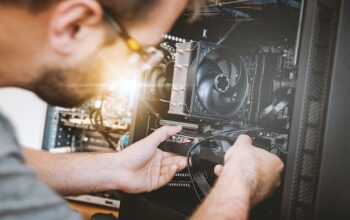Everyone needs to replace their computers from time to time. If you don’t get rid of all the computers you’ve owned, they’ll pile up, taking space in your closets and the garage. You can donate that old computer to a thrift store, but what do you do about all the private things you have stored there? Here are some tips on how to protect your data
The best way to protect your privacy is to make sure your hard drive is completely destroyed. Professional recycling services specialize in this type of work. Contact recycling services Fort Lauderdale FL to make sure there’s no risk of your private information landing in the wrong hands.
Transfer Vital Information to Your New Computer
Depending on the computer model you have, some programs will transfer all the information from your old computer to your new one. This is the easiest way to make sure you haven’t lost any of your crucial data. Look on your computer manufacturer’s website for information on how to make this transfer.
Save Vital Information on External Storage
A flash drive or other external storage device is useful to ensure your precious data doesn’t accidentally disappear. Flash drives are low in cost and easy to plug into your computer to either store documents or extract them. External hard drives cost a little more but can store a huge amount of data and transfer them quickly.
Store Them on the Cloud
Another way to store your data is by using an online cloud storage service. Some are free while others charge either a monthly or annual fee. But be aware that the best storage services have been hacked, so think about the type of data you want to store. If they’re of a highly private nature, you’d be better off keeping them on a flash drive.
Erase Your Hard Drive
Most computers have a program that will enable you to erase the hard drive and reset it to the factory setting. If you don’t have the manual that came with your computer, you can usually find that information online.
And When You’re Done
Remember that others can enjoy your old computer, so either donate your machine to a thrift store or find a local recycling company that accepts electronics.
Follow these tips, and you’ll protect your data, avoid cluttering your closet or garage and enjoy the satisfaction that your old computer can be used and enjoyed by others for years to come.